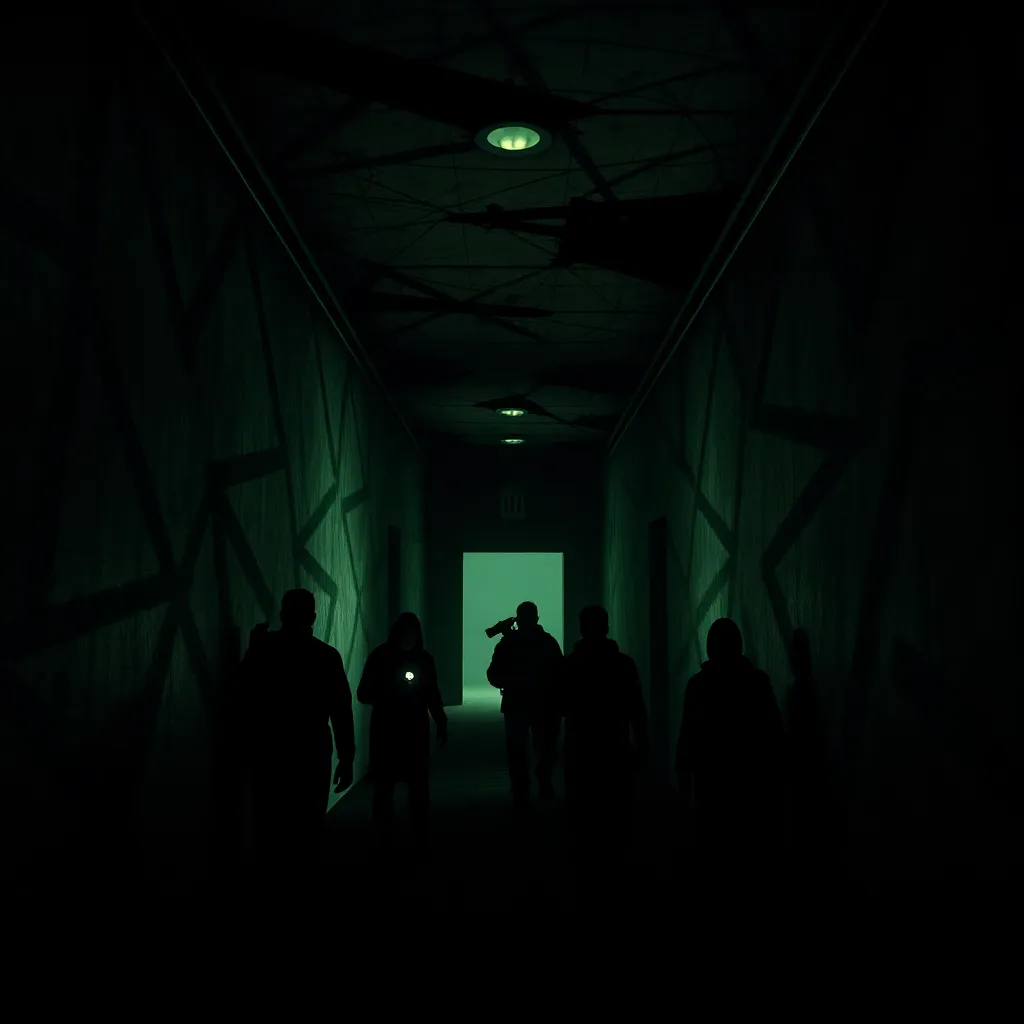The PC release of the classic Chrono trigger initially suffered from a number of problems. However, Square Enix has taken community criticism to heart and has fixed bugs and added features in several patches. Today the 5th and last big patch for Chrono Trigger was released.
The update includes a key assignment function so that the mouse and keyboard can be operated as smoothly as with the gamepad.

The encore area where you can watch all cutscenes, pictures, music and unlocked endings after completing the game.
There are also minor bug fixes, you can find the complete German Chrono Trigger #5 patch notes below.
CHRONO TRIGGER - Patch #5 update
Hello everyone,
Here are the patch notes for the last major update for CHRONO TRIGGER on Steam!
Contents of the latest update:
- Key assignment function implemented.
The key assignment function for gamepad, keyboard and mouse has been implemented to improve game control.- If you are using a gamepad, you can now change part of the key assignment in the game menu or in the title menu by going to Options -> Controls -> Gamepad.
- If you are using a keyboard, you can now change part of the key assignment in the game menu or in the title menu by going to Options -> Controls -> Keyboard.
- If you are using a mouse, you can now right-click to cancel. You can confirm with a left click and move characters and pointers with the mouse. Changes to the mouse settings in the operating system are reflected in the game.
- An "encore" section has been added!
This has been added to the title menu. After completing the game, the following areas will be unlocked:- Cutscenes
Check out all the cutscenes from the game - drawings
Look at various drawings from CHRONO TRIGGER - Sound
Listen to the background music from the game - end up
Check out all unlocked endings
* Only endings that have already been activated / viewed can be viewed under the "Ends" option. All other content will be activated at the same time.
* Please note that the completion status from before the update was applied is not reflected. To unlock the encore and endings, you have to watch the end of the game again after installing the latest update. - Cutscenes
- Adjustment of various features
- The item selection window has been changed and the size now adapts to the number of items owned by the player. For this reason it is no longer possible to leave gaps between items in the list.
- The movement type was implemented again in the configuration screen. When this is set to "Run", the default movement speed is a sprint, and walking is achieved by pressing the Cancel button while moving. The setting to "Walk" corresponds to the opposite configuration.
- A confirmation window is now displayed when "Reset to Defaults" is selected in the configuration.
- It is now possible to enter names directly with the keyboard.
- A confirmation window will now appear when entering names. If characters are used when entering a name that cannot be displayed in the game, this will be shown in the confirmation window.
- The Simplified Chinese font has been changed from the device's default font to more closely match the style of the game.
- Bug fixes
- Fixed issues for PCs with certain graphics cards where the game would sometimes not start correctly.
- Display problems for graphics and effects on certain screen sizes have been fixed.
- Several minor bugs have been fixed.