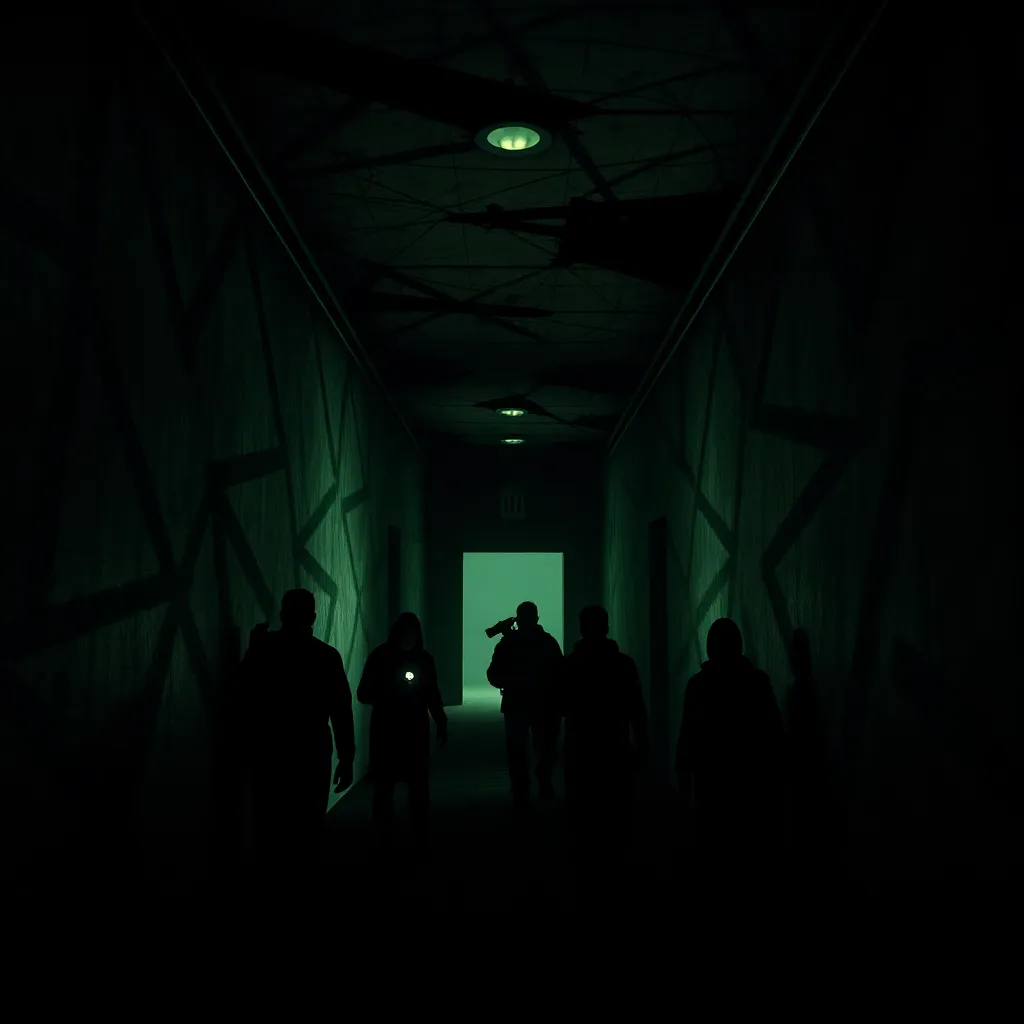Modern PC components rarely reach critical temperatures. Protective functions help the devices downclock or shut down. Nevertheless, cooling is of great importance for the performance of gaming PCs. Demanding arithmetic operations generate heat on many components and therefore require cooling. Appropriate hardware components as well as central software control are important for cooling the gaming PC.
Overview of the importance and value of cooling
In addition to obvious components such as CPU, GPU or mainboard, cooling also plays an important role in the gaming PC. The components mentioned can only develop their full gaming performance if sufficient cooling is provided.
Most of the components of modern gaming PCs come with a cooler themselves. However, this is not synonymous with adequate cooling of the PC as an overall system. For example, the coolers of the graphics card or the power supply are located inside the housing. However, they must be cooled by an additional air flow. This task is carried out by the gaming PC's case fan. Well-designed gaming computers have several such case fans.
With regard to the selection of the right cooling components, the background noise must also be taken into account. The cooling is one of the biggest sources of noise on the PC. In certain games, users perceive this as a source of interference. It can therefore be an advantage to pay attention to particularly low-noise fans.
Control of the cooling via software or module
The cooling can be controlled centrally via specific software solutions. The advisor on mindfactory.de shows which software solutions for PC control are available on the market. For example, the fan speed can be reduced during operation or the background noise can be reduced. There are also free software concepts that can access the hardware components of the cooling. The software provides an overview of the current temperatures of components such as the processor, graphics card or hard drive. With a click of the mouse, gamers can determine to what extent and how fast the fans should work. It is advisable to find out exactly how much heat the components can withstand. CPU, GPU, mainboard and other components have different heat tolerances and can be damaged if not properly controlled.
Alternatively, there are modules for fan control for direct installation in the gaming PC. These can be integrated into the housing. The controller is connected to the fans and supplied with power. Sensors measure the temperatures of the heated components.
Cooling systems and their differences: air and water cooling
In terms of cooling systems, a fundamental distinction must be made between water cooling and air cooling. The fundamental differences lie in the functionality, the background noise and the price. In general, water cooling is a bit more expensive, but quieter and more powerful.
Air cooling is based on a heat sink that is attached to the surface to be cooled. The heat sink is usually made of aluminum or copper and is provided with a fan. In addition, there is thermal paste between the heat sink and the surface to be cooled, which contributes to the optimal dissipation of heat. The fan is the main source of noise. As a rule of thumb, the larger the diameter of the fan, the quieter it is.
The water cooling consists of hoses, a pump and a radiator. The water cooling also uses a heat sink. This is connected to the radiator (larger heat sink) via several hoses and is water-cooled. The water flow is ensured by the pump. Water cooling is quieter and at the same time more powerful. These more expensive cooling systems are mostly used by pro gamers. They are used in particularly powerful or overclocked gaming PCs.