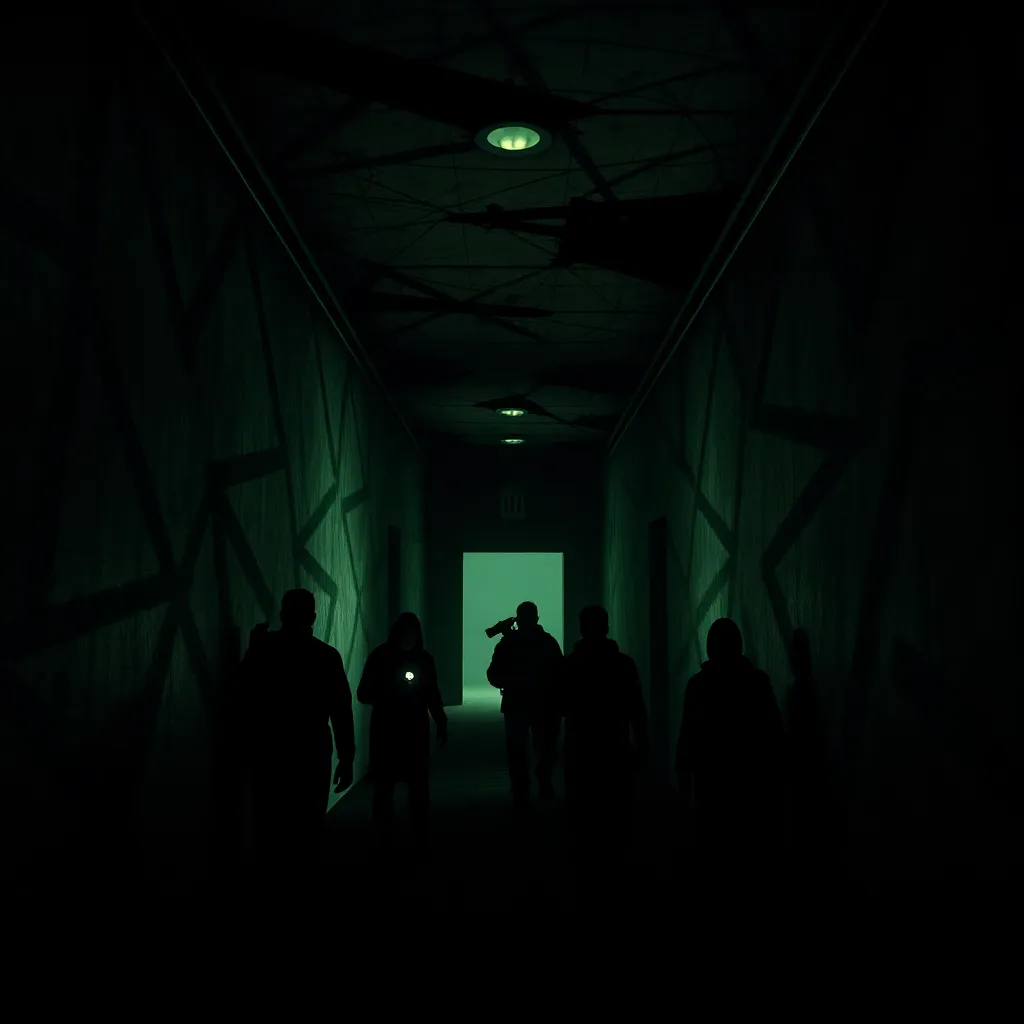With Fortnite Patch 6.0 also started the Battle Royale Season 6 directly and also brings a new Battle Pass.
By loading the video, you accept YouTube's privacy policy.
Learn more
Fortnite - Battle Pass
In the Battle Royale Battle Pass there are again over 100 levels and thus over 100 fresh rewards that fans can earn.
By loading the video, you accept YouTube's privacy policy.
Learn more
Another innovation are the companions, which are not Frodo's ring troop, but pets that will loyally stand by your side. Furthermore, shadow stones were introduced in the Battle Royale and the map was updated.
The Save the World mode features a new event with a new enemy. The "At the last minute" event also provides new rewards. You can find the detailed German patch notes below:
Fortnite - Patch 6.0 General
performance
- Fixed a rare crash that occurred when moving focus away from the game - e.g. Alt + Tab - and then switching back to the game.
- Reduced stuttering due to graphic mapping on the Mac.
known problems
mobile devices
- The shadow stone icon appears in empty inventory slots after it has resolved on mobile devices.
Do you want to stay up to date on community issues? Then check out our Trello board Fortnite | Community Issues here to (in English).
Fortnite - Patch 6.0 Battle Royale
Weapons and objects
- Shadow stones
- Consumable item usually found near cursed areas on the map.
- The use of a shadow stone gives a "shadow shape" for a short time.
- In shadow form:
- Can't you use guns.
- Do you remain invisible to your opponents as long as you stand still?
- You become more recognizable and leave a shadowy trail when you move.
- You gain more movement speed, jump height and immunity to fall damage.
- You get a new ability, phase, which you activate by using the primary attack.
- Phase: Lets you shoot forward in the line of sight and allows you to move through objects.
- The effect lasts 45 seconds, but can be canceled early by holding the alternative attack button (target sight).
- The following were removed from the game: pulse grenades, silenced submachine guns, light machine guns, bouncers and remote detonators.
- All weapons / items that were locked in the vault with Patch 6.0 will remain available in playgrounds for the moment.
- Grippers were provided with dynamic functionality. When they hit an object (vehicle, player) their momentum is added to your swing as they take off.
- This only happens when the swing causes an overall gain. You can't lose momentum.
- Grapple charges reduced from 15 to 10.
- Double-barreled shotgun damage reduced from 143/150 to 114/120
- Chances of finding twin pistols on the ground decreased from 1.49 % to 0.88 %.
Bug fixes
- Players will no longer take off with more force than intended when using the grapple in a vehicle.
- Using a grabber while using a launcher no longer causes functionality issues with inventory.
- The top half of the player model will no longer penetrate walls when using a crouched claw.
- Fixed an optical issue where the pompel could be seen on the grapple when the bullet is active.
- Players can now switch gear if the grapple is fired during a weapon switch.
- The timing of the reload animation on heavy sniper rifles has been adjusted to match reloading a bullet.
- The force applied when shooting a vehicle with a shotgun has been reduced.
Gameplay
- New places
- Floating island
- Damn areas
- Corn fields
- haunted castle
- Jump into the game and explore the rest for yourself!
- Start matchmaking with your preferred input device. You enter the queue with the input device with which you pressed the "Play" or "Ready" button.
- If you start Matchmaking with a keyboard and mouse, you will be placed in the PC queue. However, you can switch to a controller during the match.
- If you start matchmaking with a controller, you will be placed in the normal queue on your platform. In this case, you cannot switch to keyboard and mouse during the match.
- Own controller key assignment
- You can now select your key assignment using a selector switch on the left side of the menu.
- After you have selected "Customize", you will find selectable buttons on the right side of the menu. Clicking a button opens a list of actions that can be assigned to this button.
- Selecting the mode (fight, build) can now be done by trigger. When you are in Combat or Build mode, the actions for that mode and the cross-mode actions will be available for selection in the “Action List”.
- You can now select your key assignment using a selector switch on the left side of the menu.
- The ARK's horn has been moved down on the D-Pad to enable automatic running.
- Changes to the Eye of the Storm
- Security zone 4
- The waiting time has been reduced from 90 to 80 seconds
- Now shrinks over 70 instead of 60 seconds
- Security zone 5
- The waiting time has been reduced from 90 to 70 seconds
- Now shrinks over 60 instead of 40 seconds
- Security zone 6
- The waiting time has been reduced from 60 to 30 seconds
- Now shrinks over 60 seconds instead of 30 seconds
- Security zone 7
- The waiting time has been reduced from 45 to 20 seconds
- Now shrinks over 50 instead of 25 seconds
- The radius was increased from 1250 to 1650
- Security zone 8
- The waiting time has been reduced from 30 to 15 seconds
- Shrinks over 40 instead of 25 seconds
- The radius has been increased from 625 to 1090
- Security zone 9
- The waiting time has been reduced from 30 to 15 seconds
- Now shrinks over 40 instead of 25 seconds
- The security zones now move 50 % further from the previous security zones towards the end of the game.
- Security zone 4
- Traps can no longer be placed on wire fences.
Bug fixes
- The precision and frequency of the spin values sent over the network have been increased so that changes to other players' spins and aiming direction appear more fluid.
- Improvements have been made to prevent players from wriggling, especially when falling off the bus
- They were caused by incorrect acceleration values being sent over the network.
- This sometimes made other players appear as if they had the wrong animation on the fall.
performance
- The rendering code for texture binding on Switch has been optimized. This has improved the performance of the CPU and GPU so that the gameplay is rendered smoother and in higher resolution.
- The performance when many players can be seen on the screen has been optimized.
- Optimized thread performance of the game
- Optimized movement for supply deliveries.
- Improved performance and memory for Android devices with Vulkan.
- This applies to the S9 + Adreno and Note 9 Adreno variants.
- Storage optimizations for mobile devices to reduce the chance of low performance when many apps are running in the background.
Audio
- Players will now be able to choose their preferred music in the locker. Unlocks new music from the Season 6 Battle Pass.
- Changed the way steps are processed to add more contrast between the top / bottom. Steps from below now sound more echoing, as if they were coming from the basement.
- The pitch of steps gets lower and lower the further they are below you and higher and higher the further they are above you.
- The volume of footsteps blocked by terrain, buildings, or player-built structures has been slightly increased.
- For more information on step volume updates, see here to find.
- The distance at which you can hear the sound of the hang glider opening / closing has been increased.
- Adjusted the audio range for players falling off the bus for players sliding.
- A doppler effect has been added to the audio for slide.
- This creates a "car goes by" effect when players are flying in the sky.
Bug fixes
- Fixed and added audio for Pömpelhacke and tattoo hoe on mobile devices and switch.
user interface
- Updated locker layout to accommodate more types of items.
Bug fixes
- Removed unnecessary dots and added articles to the appropriate place in the privacy screen.
- The purchase button display on the Battle Pass screen will no longer briefly show incorrect information on the first entry.
- Challenge headings no longer display the wrong category name or style after scrolling.
Graphics and animations
- Improvements have been added to the visualization, including rain and lightning, which increase as the storm gets stronger.
Bug fixes
- A small visual change was made to the mesh shirt under the arms of the power chord outfit.
- This has addressed visual issues caused by the mesh shirt during certain situations and emotes.
Repeat function
- The speed of playing replays can now be adjusted with a controller when the replay HUD is hidden.
- "High quality effects" has been moved to the lens settings and automatically hides certain aperture and focus settings when depth of field is not active.
- Repetitions now correctly use the movement keys set under the input options.
- The default direction of the third-person camera has been reversed so that the controls match those of the other cameras.
Bug fixes
- The third person camera now works with the reverse Y-axis.
- Alt no longer opens the inventory screen when repeating.
- The fast-forward button now also works during paused repetitions.
- Condition bars no longer animate improperly if they are activated during replay.
- Health bars no longer turn green when a downed player is eliminated.
- Follow cameras in replay no longer switch targets every time the timeline changes or is updated.
- The drone camera position is now correct after the timeline has been reset / updated.
mobile devices
- Item tooltips are now displayed more consistently.
Bug fixes
- The guided missile rate of turn is now consistent with other platforms.
- Touch controls on the card now work correctly.
- Video settings are now correctly displayed on the Note 9.
Fortnite - save the world
General
- Activating multifactor authentication on your Epic account will give you the following rewards in Save the World:
- 50 weapon storage slots
- 10 backpack slots
- 1 legendary troll treasure llama
Missions and Systems
- Level up and develop your favorite items during the mini-event "At the last minute"!
- Miniboss Mission Alerts are active and up to 10 can be completed per day.
- During the event, Mini Boss Mission Alerts will discard two XP, Development Material, Advantage Fix or Advantage Plus instead of one.
- Mini boss mission alerts will discard gold instead of tickets.
- Mini Boss Mission Alerts will not drop Heroes, Sketches, Survivors, Mini Llamas, Conversion Keys, or V-Bucks during the course of this event.
- Added four series of missions, each with ten phases, each offering better and better one-time rewards upon completion. (Hero / Sketch / Survivor XP, development materials, VORTEIL-PLUS or Gold).
- Contains repeatable orders that grant Element VORTEIL-PLUS, VORTEIL-FIX and further development materials.
- XP and advancement materials granted by miniboss mission alerts will now adjust more smoothly to mission difficulty.
performance
- Fixed stuttering when equipping an ability with a placement indicator.
- Fixed jerking when the pick-up message appeared.
- Fixed stuttering caused by an equipped item widget.
- Fixed stuttering related to the hero's feedback audio.
- Fixed stuttering in the first tutorial level.
- Fixed jerks in the first storm shield defense.
Heroes
- The event shop offers MEGABASIS-Kyle for the duration of “On the last minute”.
- BAIT no longer attracts fog monsters and mini-bosses. Several designers have been able to take advantage of this ability to gain an advantage and avoid combat altogether.
Bug fixes
- Fixed an issue where Explorer skills would continue to benefit from Charge Fragment after they were used up.
- The movement speed percentage values of the Smoke Bomb Ability Tooltip and the Smoke Bombing Tooltip now match.
- Fixed some inconsistencies in the constructor tooltips for firewall, parallel processing, plasma overload and grease the wheels.
Weapons and objects
- Rattattaa submachine gun has been added to the weekly shop.
- Rattattaa is an automatic rapid fire pistol. Extremely effective when fired from the hip and at close range.
- Available until October 4th, 2:00 AM.
- The weekly shop will also be stocking some items from the past during the “Last Minute” event. The hydraulic "pulverizer" hammer is back in the first week.
- The pulverizer hits back very far at a low slew rate and has a heavy smash attack that knocks back nearby enemies.
- Available until October 4th, 2:00 AM.
- A reticle on the HUD will show more clearly when a ranged weapon has locked the target perfectly.
Bug fixes
- The phantom's manufacturing time has been adjusted to match that of other legendary weapons.
- Jump attack now causes vibrations on controllers.
- Jump attack now shows the jump visual effects.
- Some loot objects are now visible, such as tin cans and bacon containers.
- Fixed an issue where weapon elemental effects were not visible to other players.
- Fixed an issue where the bowler's jumps in quick succession could sometimes not be seen.
Gameplay
- When enemies attack player buildings at close range, a red outline of the enemy will be visible through the wall to make it easier for players to spot them.
Bug fixes
- Fixed some issues where players could not place certain player buildings on certain sidewalk areas.
Enemies
- Added new enemy riot cover!
- The riot shell has a refrigerator door with it, which fends off most frontal player attacks.
- The riot shell will beat players up with their fridge door.
- The riot shell can spawn with elemental modifiers.
user interface
- Unopened llamas will appear on the loot tab, which now shows the names of each unopened llama.
- Added option to display network data statistics on the HUD.
Bug fixes
- The mission details rewards list now shows multiple rewards of the same type, if any.
- MEGA alarms now show the correct reward amounts as a result.
- The item review screen has been updated and the "Level Up" button has been disabled when the upgrade menu is open.
- The details panel will now scroll on a gamepad when heroes are recycled in groups.
- Fixed an issue where HUD options would not show up in Settings.
- Fixed overlapping text on the perk list when reviewing the hero.
- Fixed an issue where the Select Game Mode button could sometimes be seen in a zone at the top of the menu.
- The voting indicator will no longer remain visible after the voting has ended.
- The voting dialog now correctly shows the maximum difficulty for group missions.
- Players will no longer be disconnected from the lobby when using the "With Others" option.
Audio
- Music has been added to the status "Downed" to convey danger.
Bug fixes
- Fixed some music problems in menus, victory sequences, and environmental tracks.
- Fixed mix issues with crushers and slurrers that could not be heard during combat.